The PowerPoint 2003 exam was a light, refreshing change from some of the other Office 2003 exams Faithe Wempen had reviewed. There is nothing very difficult, even for a casual user.
Some people might wonder at Microsoft’s decision to make some tests so easy (like this one) and some so difficult (like the Access 2003 one), but it makes perfect sense to him.
You’ve got to target the exam to the intended use and audience of the application. Who creates Access databases? Primarily programmers and IT people. Who creates PowerPoint presentations? Mostly non-technical sales and marketing people and administrative assistants. PowerPoint is arguably the simplest and easiest to use of all the Microsoft Office applications, so why shouldn’t its exam be the same?
Therefore, try out the exam now since its easy!
Source: Certcities
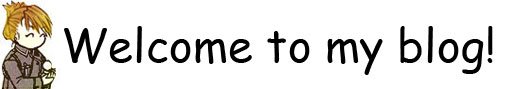
Monday, June 18, 2007
Thursday, June 14, 2007
Top 10 IT hottest Certifications
Ever wonder what is the top 10 hottest IT certifications? Well, here is the list:
#10: Linux Professional Institute Certification, Level 2 (LPIC 2)
#9: Systems Security Certified Practitioner (SSCP)
#8: MCSE: Security
#7 Cisco Certified Network Professional
#6: Cisco Certified Internetwork Expert
#5 (TIE): Cisco Certified Security Professional (CCSP)
#4 Project Management Professional (PMP)
#3: Microsoft Certified Architect
#2: Microsoft Certified Technical Specialist: SQL & .NET
Champion
#1: Red Hat Certified Engineer
New Certifications to look out for:
Microsoft Certified Information Technology Professional: SQL
Check Point Certified Security Expert
Planet3 Certified Wireless Security Professional
Sun Certified Java Developer
GIAC (SANS) Intrusion Analyst
Check Point Certified Security Expert
Planet3 Certified Wireless Security Professional
Sun Certified Java Developer
GIAC (SANS) Intrusion Analyst
Look out for more details about this certifications. =)
Source: CertCities
Tuesday, June 12, 2007
Need a new Internet Browser?
Great News for everyone, apple is releasing its own internet browser for you to try, the Safari Browser. According to apple, Safari runs faster than any other browser, including Internet Explorer and Mozilla Firefox. This will be a great tool for your iPhone. Try the new browser now and share your experience now! :)
Monday, June 11, 2007
OpenOffice, is it a need to learn?
Well, microsoft office is what most of us are used to, so why should we learn OpenOffice? The best reason: It is FREE!
Through Microsoft Office is the best office product on the market, there is still a need for us to learn OpenOffice. To me, the most important reason to learn OpenOffice is because it is available on multi-platform, Linux, Microsoft Windows, Solaris, OpenVMS, IRIX and Mac OS X. It is not safe for us to assume that every office we work now will have Microsoft Office. Many organizations are no longer using only Windows PC, they are switching to other platforms like Linux and Mac OS X. It will be easier for us if we already know how to use OpenOffice.
Anyway, OpenOffice seems quite easy for us as they have similar interface to Microsoft Office 2003. The new Microsoft Office 2007(Office 2007 is easier for those who never learn how to use an office software before) is a major lap and it will take effort for people familiar with the old office to learn again.
So remember, the best 3 reasons to know OpenOffice:
- Its free
- It is widely supported in many computers
- Its easy to learn
For more details about OpenOffice and its benefits, click here.
Saturday, June 9, 2007
Fake or Look alike Xbox 360 Console Router?
Heres a look alike Xbox 360 Console Wifi router, the Amigo's R622AG WiFi router . Guess the designer likes Xbox 360 alot. Would you consider buying this Wifi router?
Source: Engadget
How to get MCSE?
Well, thats a good question. To get MCSE, you can proceed from 2 methods. One, directly go and take the exams only. For the 2nd method, attend the course and take the exams; it comes together as one package.
For the 1st method, it is recommended for those who have experience and familiar with MS Windows XP and 2003 Server edition. These people can just proceed to this examination centres and register for the exam only. A good suggestion will be getting past year papers to practice. There are important as the exam is in MCQ format. This approach is risky, but it saves you alot of money, probably 50% of the course. You just need to pay for the exam fees and past year papers(Optional).
The 2nd approach is to attend the course as a whole package. The course comes with hands on practice, and notes. 75% will be mostly practical and 25% on theory. Total time is 180 hours within 45 sessions. The total cost will be $1800(for iEnabler, you have to check the price for the other centres), but if you have SDF(Skills Development funds) scheme, you can get it at $1200. This is highly recommended for most people.
So, which do you prefer?
Source: iEnabler
Links
List of Exam & Training Centres
Past Year papers
For the 1st method, it is recommended for those who have experience and familiar with MS Windows XP and 2003 Server edition. These people can just proceed to this examination centres and register for the exam only. A good suggestion will be getting past year papers to practice. There are important as the exam is in MCQ format. This approach is risky, but it saves you alot of money, probably 50% of the course. You just need to pay for the exam fees and past year papers(Optional).
The 2nd approach is to attend the course as a whole package. The course comes with hands on practice, and notes. 75% will be mostly practical and 25% on theory. Total time is 180 hours within 45 sessions. The total cost will be $1800(for iEnabler, you have to check the price for the other centres), but if you have SDF(Skills Development funds) scheme, you can get it at $1200. This is highly recommended for most people.
So, which do you prefer?
Source: iEnabler
Links
List of Exam & Training Centres
Past Year papers
Which IT Certificate should I go for (Desktop Technician)?
Ever wonder which Certificate should you go for that is useful for your Job in IT Sector?
Here is my recommendation:
MCSE, it is highly valued in Singapore. Most of my friends in IT field who are interested in Computer Desktop Technician positions are keen to take this certificate. I remember my Senior in NYP (Nanyang Polytechnic) took up this course and exam immediately after he graduated with a diploma. You need 6 exams to be Certified! No wonder it is highly valued.
With this certificate, you stand a higher chance for a new job. Don't be afraid to negotiate with your boss for higher pay! =)
Desktop IT Support: MCSE (Microsoft Certified System Engineer)
The best-known and premiere Microsoft certification. It qualifies an individual of being able to analyze the business requirements for information systems solutions, and design and implement the infrastructure required.
Source: Wikipedia 's MCSE
Details: Microsoft Learning
Finally Done...
Finally, I have completed the design of this blog site. Phew! It took me 7 hours to think of the design and to complete this site. Now all I need to do is to start blogging more tips! :)
My First Blogging!
Hi Everyone,
this is my first time doing first IT support Blogging! Hurray! As an IT trainer, my students always ask me how they can contact me if they have any problems with the softwares that they learnt. I usually will hesitate to give them because I have too many emails (more than 7 email accounts)!
At First, I thought about buying some web hosting plans and get it on the professional websites. Come to think again, it may be too expensive and not worth it, don't you agree? Its like reinventing the wheel and you waste more money! Might as well use some free tools like blogging! Make good use of them. I hoped I will be able to help you all through this channel, answering your doubts about using software or IT related matters. Will add on some tips in this site. Hope you all will support me. Thanks! =)
this is my first time doing first IT support Blogging! Hurray! As an IT trainer, my students always ask me how they can contact me if they have any problems with the softwares that they learnt. I usually will hesitate to give them because I have too many emails (more than 7 email accounts)!
At First, I thought about buying some web hosting plans and get it on the professional websites. Come to think again, it may be too expensive and not worth it, don't you agree? Its like reinventing the wheel and you waste more money! Might as well use some free tools like blogging! Make good use of them. I hoped I will be able to help you all through this channel, answering your doubts about using software or IT related matters. Will add on some tips in this site. Hope you all will support me. Thanks! =)
Subscribe to:
Comments (Atom)



